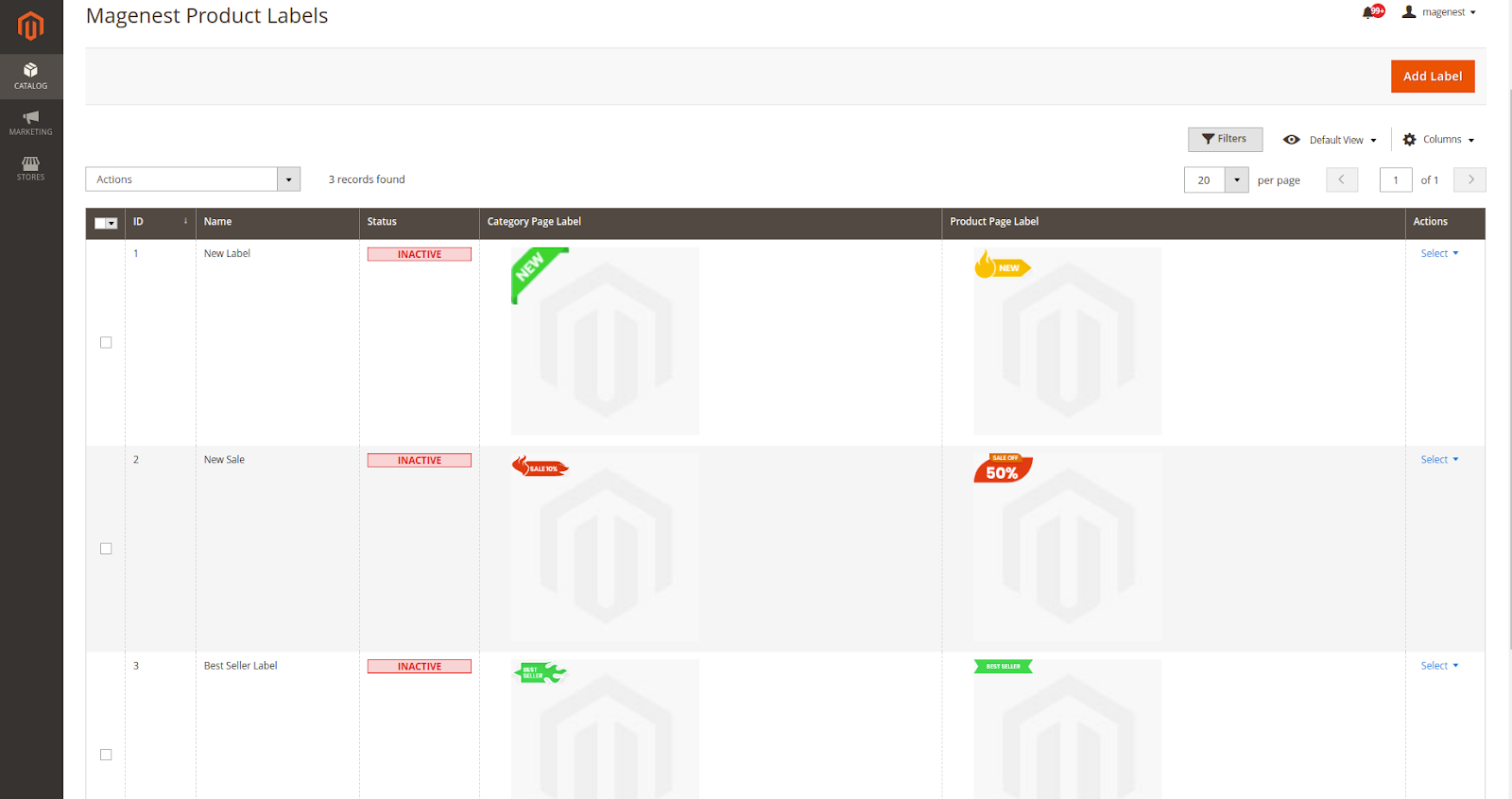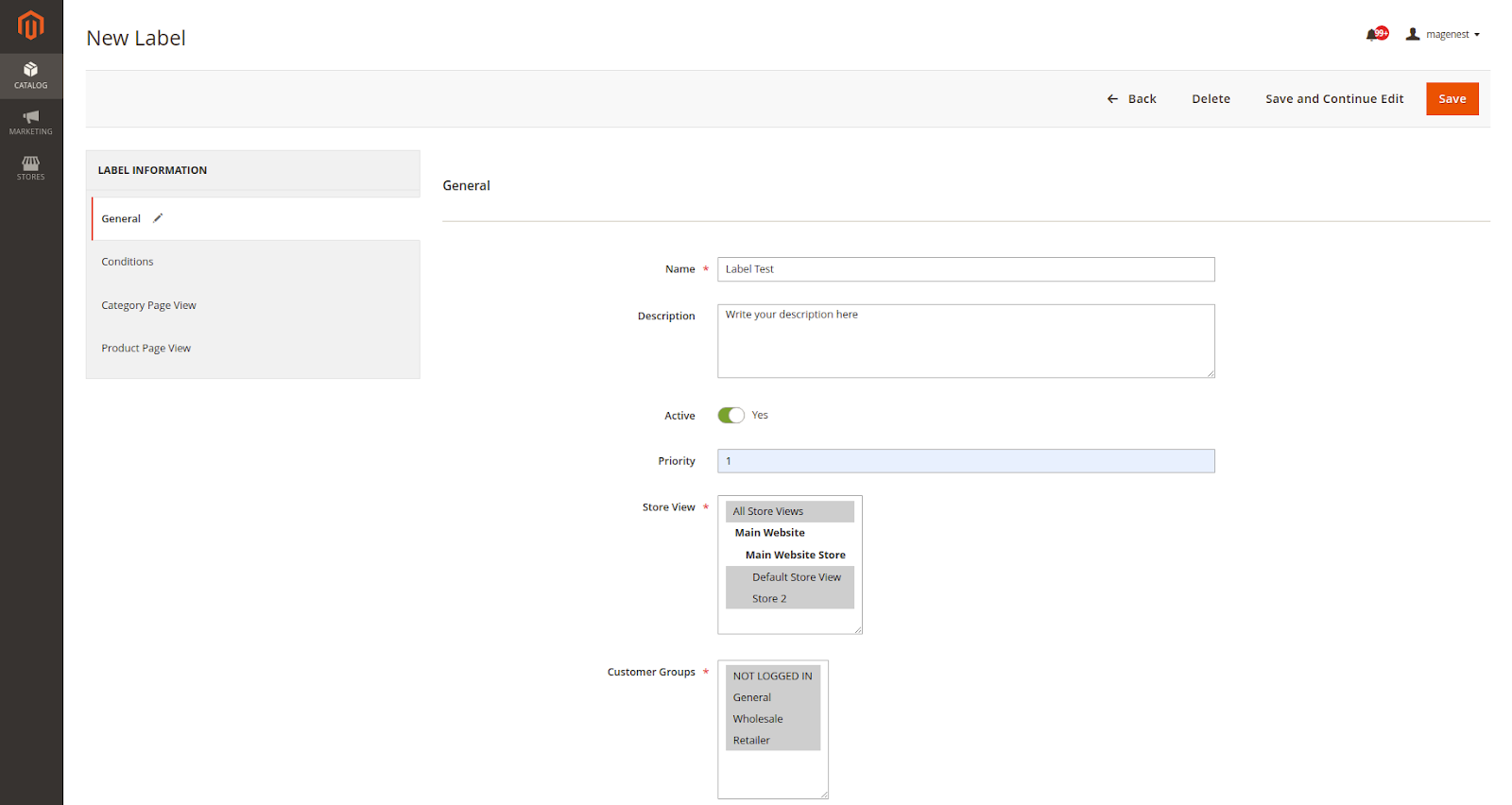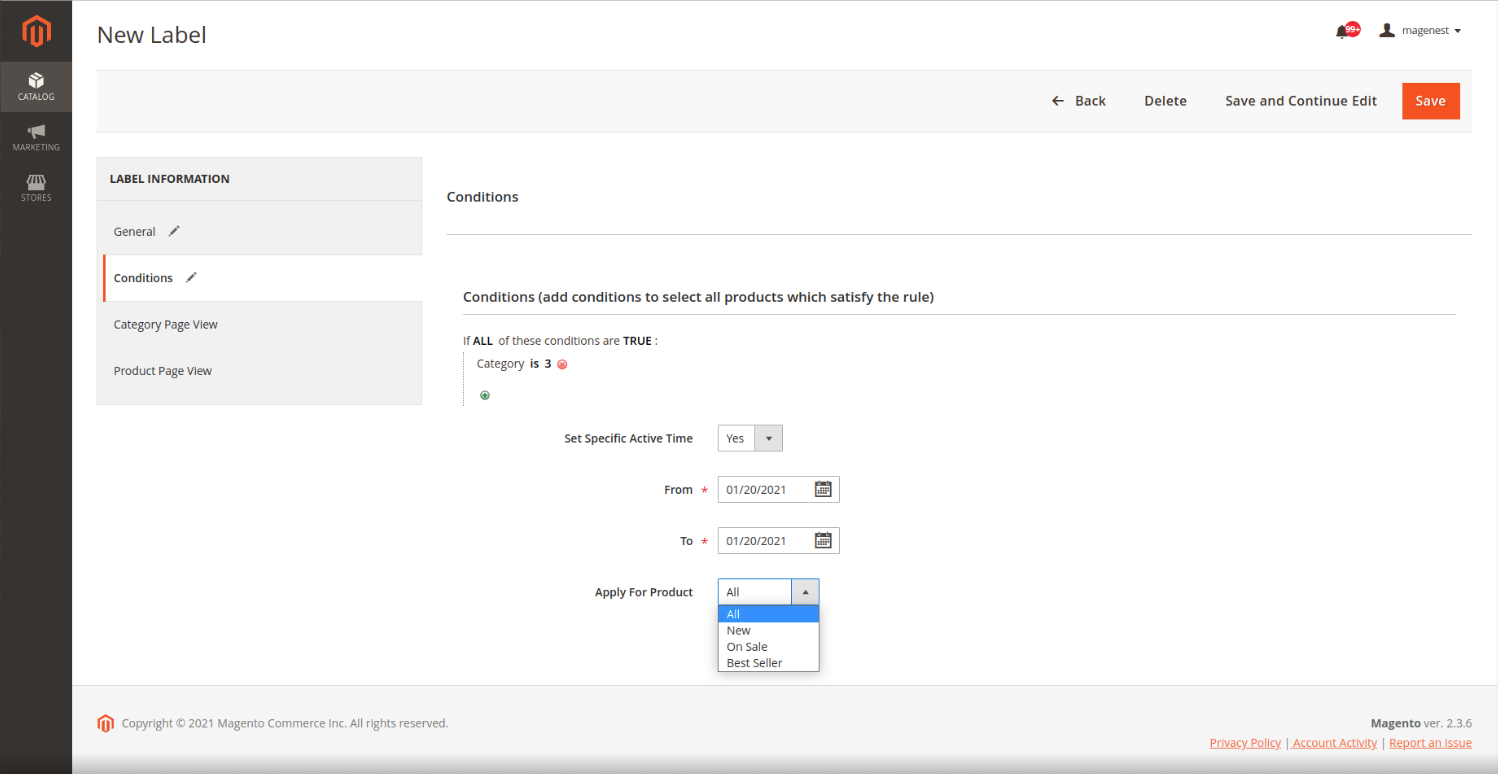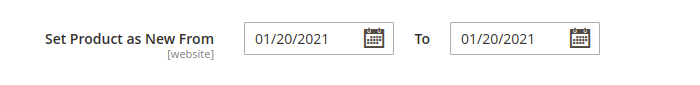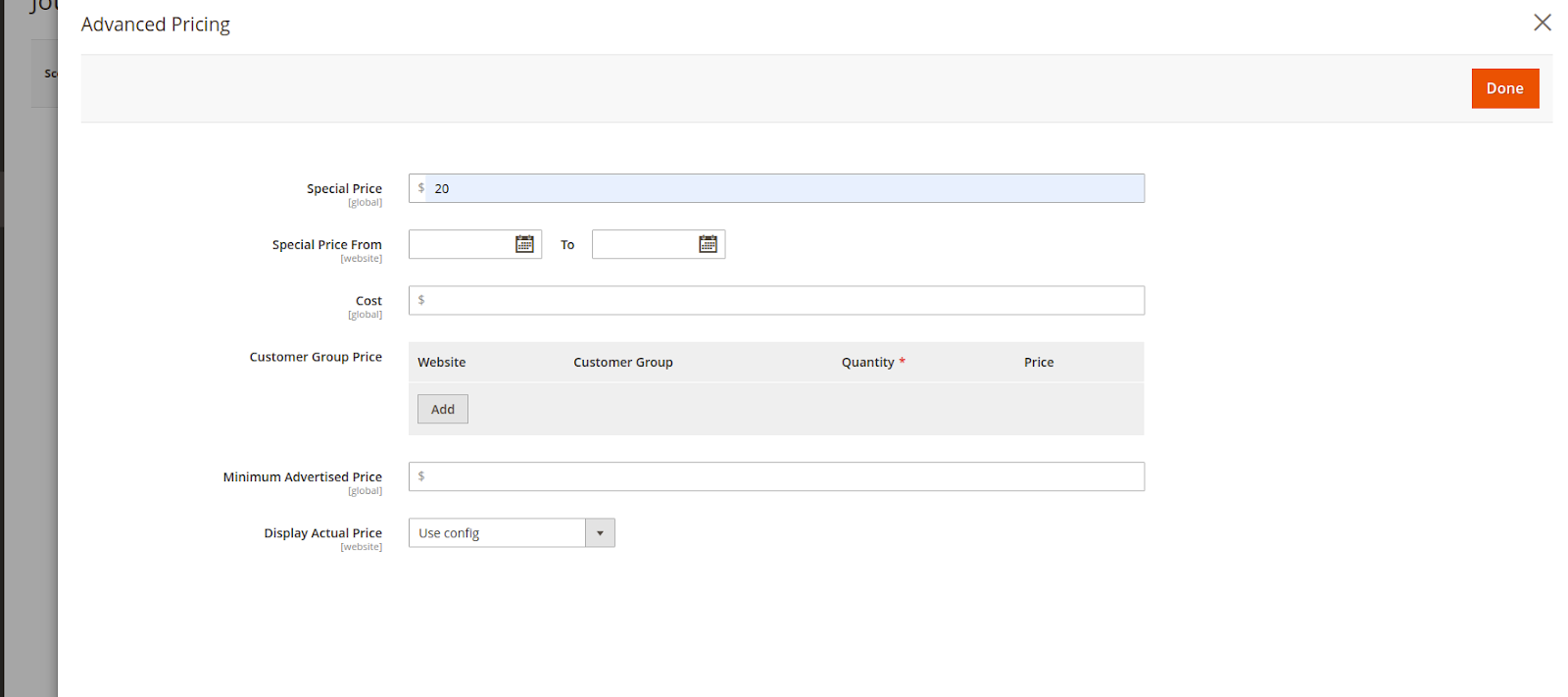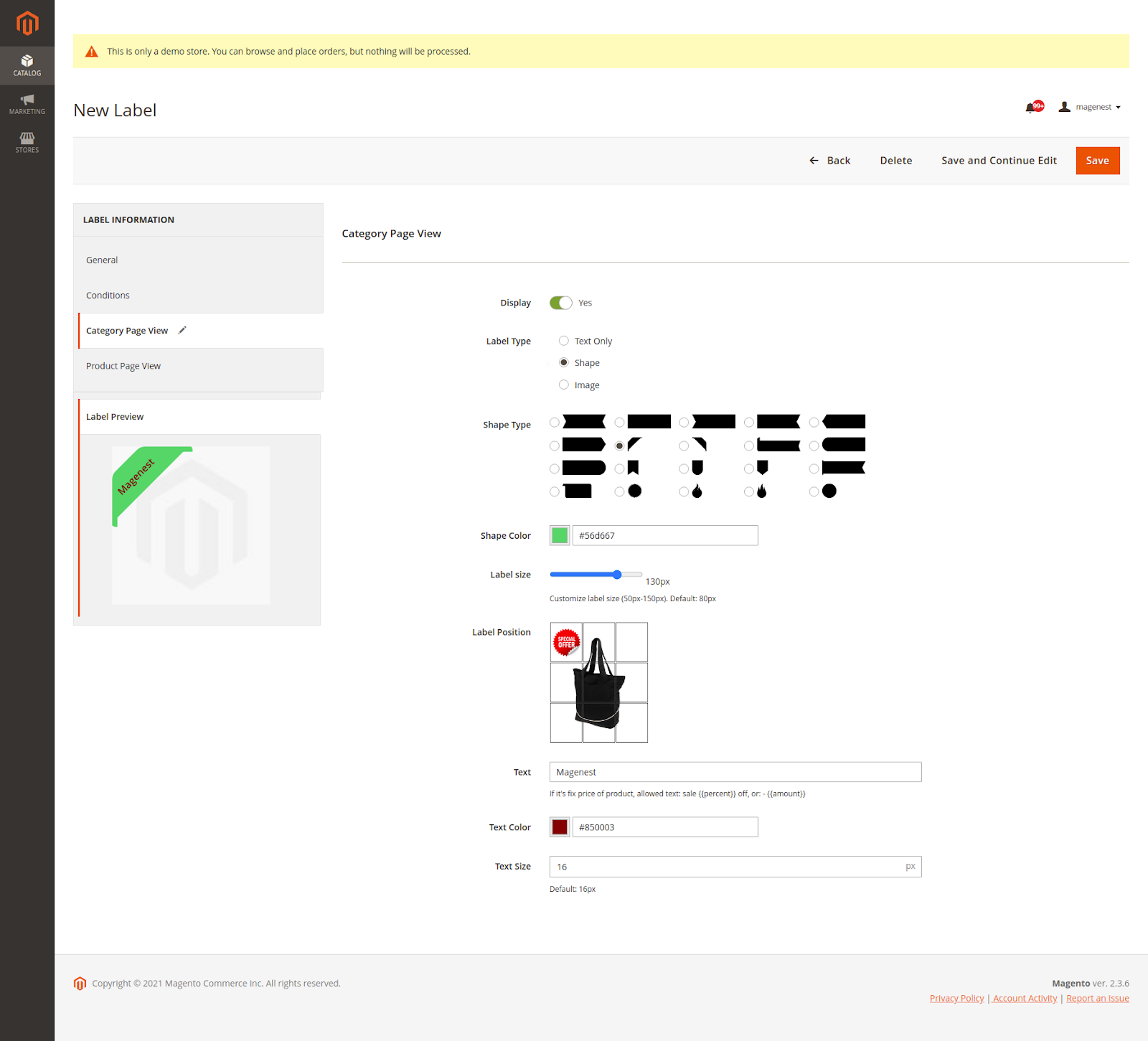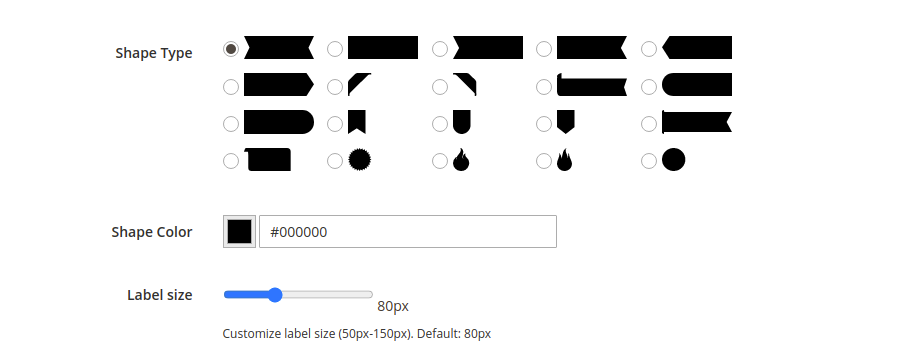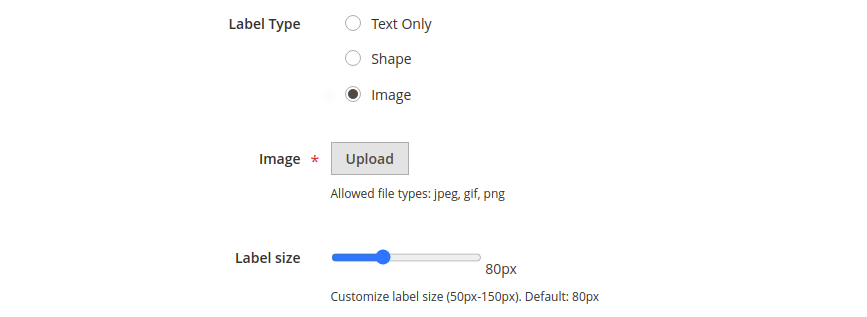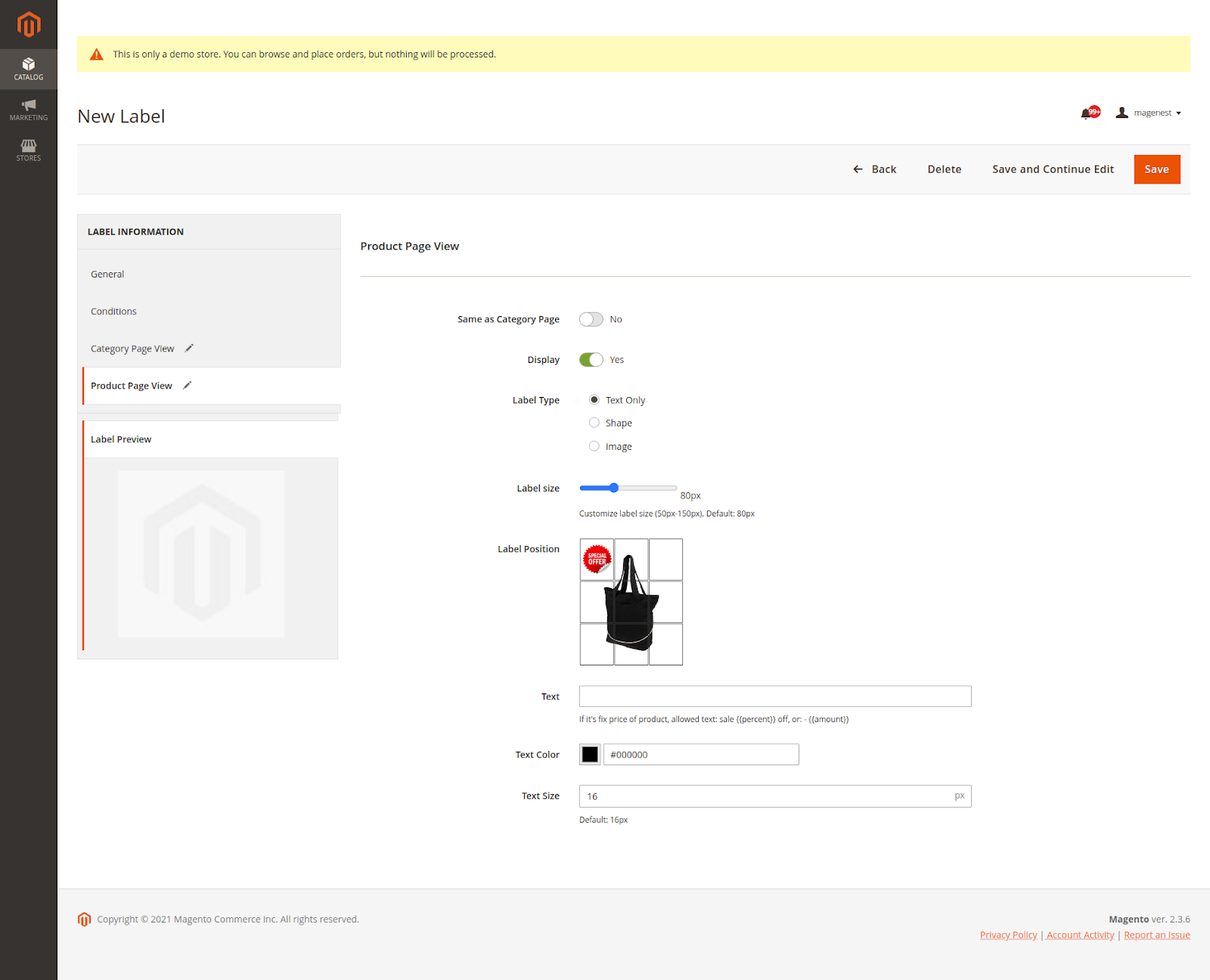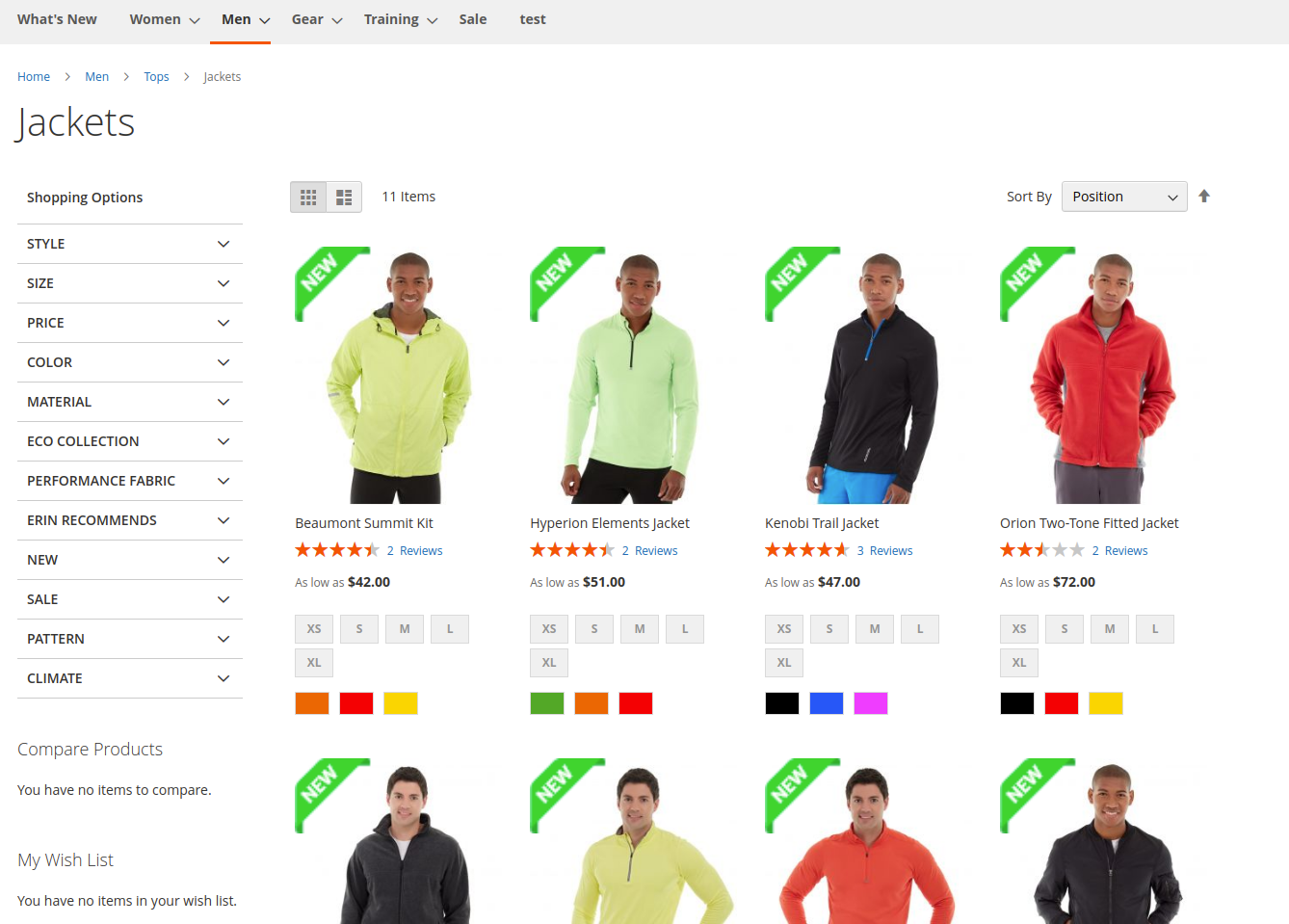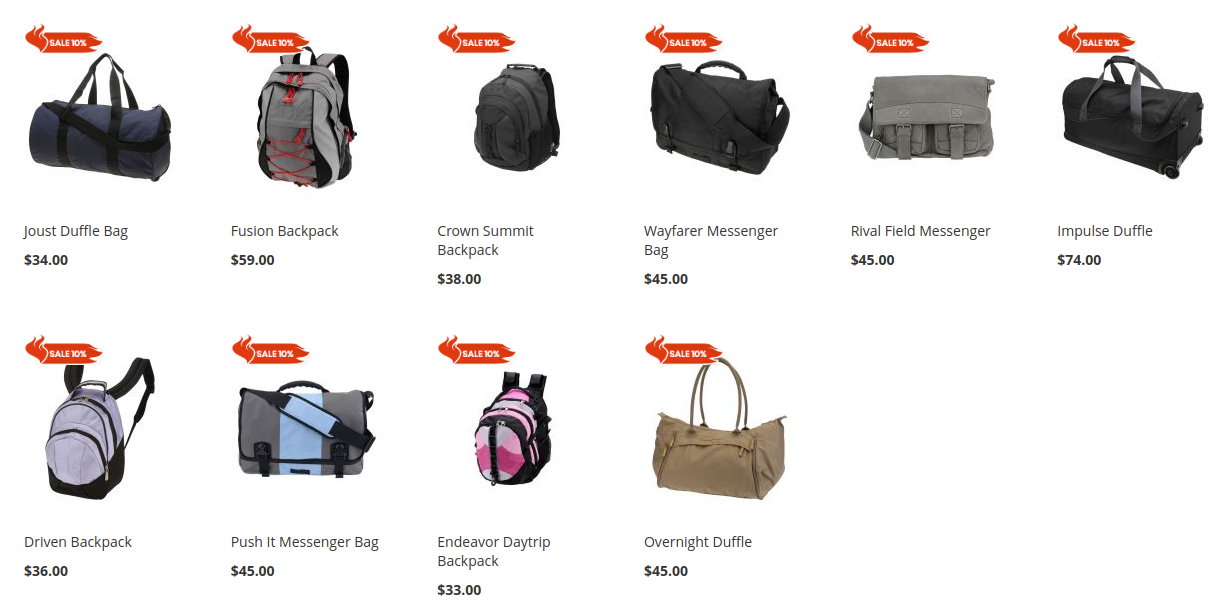If you have any questions that are beyond the scope of this document, do not hesitate to leave us an email at [email protected]
By Magenest | Support Portal: http://servicedesk.izysync.com/servicedesk/customer/portal/16
Introduction
You want to highlight your new arrival items, you desire to sell more on certain products by offering discount prices, or a particular holiday set needs to be outstanding on the ground. With this extension, you can easily place the tags such as "new arrivals", "bestseller" or "50% off" on your products to get customer attention. You are able to decide which place to stick the labels so that it’s visually suitable with the product image and layout. This extension allows you to design your all tags based on a variety of available options. At the back end, you can set rules and conditions for your product labels such as the start and end date or the duration for the promotion applied.
Features
- Create an unlimited number of label rules
- Define conditions to trigger a label rule
- Support multiple store views/ Specify a store where a label rule can be applied
- Select customers’ groups that can view rule-based labels
- Set rule expiry time
- Prioritize label rules when many rules are applied for the same product (s).
- Separate catalog and product view labels setup
- Add your own images for catalog and product labels
- Take advantage of nine predefined label positions: top-left, top-center, top-right, mid-left, mid-center, mid-right, bottom-left, bottom-center, and bottom-right
- Support multiple labels on product pages
- Disable catalog and/or product labels when needed
System Requirements
Your store should be running on Magento Community Edition 2.3.x, 2.4.x
Configuration
Product Label Grid
To create labels please go to Admin Panel > Catalog > Magenest Product Label > Product Label Manage
After successful installation, you will have access to our pre-made label templates, which you can customize to use for your own purposes or as reference templates for your custom label templates.
Click here to download the full templates
To create a new label please click on Add Label
 General
General
- Name: This name will be used in Magento 2 backend for management
- Description: Short description of the rule
- Active: Activate/ Deactivate the label
- Store View(s): Choose the store view(s) you want to apply the label
- Customer Groups: Choose a customer group to apply the follow-up label
 Condition
Condition
Select the conditions for the label
- Set Specific Active Time: Set the label start and end time
- Apply For Product: You can choose from All, New, On Sale, or Best Seller
| ID | Name | Description |
|---|---|---|
| 1 | All | Apply labels on all products that satisfy the condition you have set |
| 2 | New | Apply all products that satisfy the condition you have set and are new products (fill in the product's "Set Product as New From" field) |
| 3 | On Sale | Applies to products that satisfy the label requirements and that qualify as a product being on sale (products with special prices set in a specific product or creating discount rules for each category) |
| 4 | Best Seller | Apply to products that satisfy the conditions of the label and are the best seller |
Note:
- For New label, you can only specify products with the start and end dates of the new products set.
To enable the New attribute option, go to Catalog > Product > Edit/Add Product.
On the Product Detail Page, set the start and end date for the new product
- For On Sale label, you can only assign to products that have Advanced Pricing or are applied Catalog Price Rule.
To set up Advanced Pricing, go to Catalog > Product > Edit/Add Product.
On the Product Detail Page, select Advanced Pricing and enter the discounted price accordingly.
Or you can create discount rules in Marketing > Catalog Price Rule to display On Sale label.
 Category Page View
Category Page View
- Display: enable/disable displaying labels
- Label Type: You can choose Text Only, Shape, or Image
- Shape Color: Color Selection for Shape
- Label size: Customize label size for Shape or Image (50px-150px). Default: 80px
- Label Position: Set the position of the label (there are 9 default positions)
- Text: Enter custom text for the label (If it's a label sale, allowed text: "sale {{percent}} off, or: - {{amount}}").
- Text Color: Customize the text color
- Text Size: Customize the text size
NOTE: Text, Text Color, Text Size fields will be hidden if you choose the Label Type as Image.
Select Shape, you will see the option below
Select Image, you will see the option to upload an image. Please note that allowed file types are jpeg, gif, png.
 Product Page View
Product Page View
In the same rule, you can use a different label, or hide the label in the product view.
- Same as Category Page: Yes - the label on the Product Page will be the same as on the Category and Search Page.
No - to add a different label for the product view.
- If you want to customize the display of a separate label for product viewing pages, please do the same configuration as in the Category Page View.
Front end Display
You can easily add labels to emphasize Bestsellers, On Sale, New Products on Category Page and Product Page.
On category page
On the product page
On the Cross sale page
Update
- When a new update is available, we will provide you with a new package containing our updated extension.
- You will have to delete the module directory and repeat the installation steps above.
Support
- We will reply to support requests within 2 business days.
- We will offer a lifetime free update and 6 months of free support for all of our paid products. Support includes answering questions related to our products, bug/error fixing to make sure our products fit well in your site exactly like our demo.
- Support DOES NOT include other series such as customizing our products, installation, and uninstallation service.
Once again, thank you for purchasing our extension. If you have any questions relating to this extension, please do not hesitate to contact us for support.